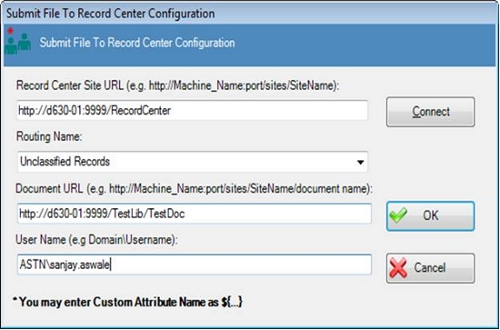
This AgileShape can be used to store a specified file in a SharePoint Record Center.
Design-Time Properties
NOTE: Since this AgileShape is a specialized sub-type of the AgilePart AgileShape, all of the standard properties supported by the AgilePart AgileShape are also supported by this AgileShape. Since they are already documented elsewhere, the standard AgilePart properties are not documented in this section. Refer to the documentation for the AgilePart AgileShape for information about the standard AgilePart properties. Additional design-time properties (other than the standard AgilePart properties) that are specific to this AgileShape are documented below.
RecordCenterConf
This property enables you to configure the record center submission. Click the Ellipses button to open the Submit File To Record Center Configuration dialog box (as shown below).
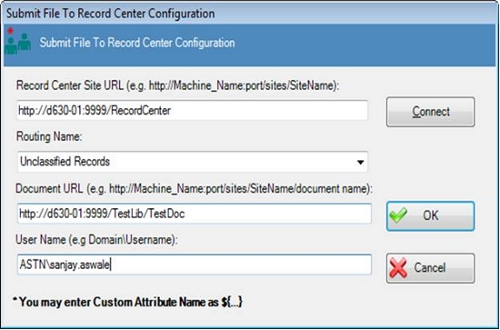
Record Center Site URL
The URL of the SharePoint Record Center where you want to submit the file. Once you have entered the URL, click Connect to populate the Routing Name list.
Routing Name
The Routing Name you want to use to submit the file.
Document URL
The complete URI of the document you want to submit.
User Name
The user name you want to associate with the file submission.